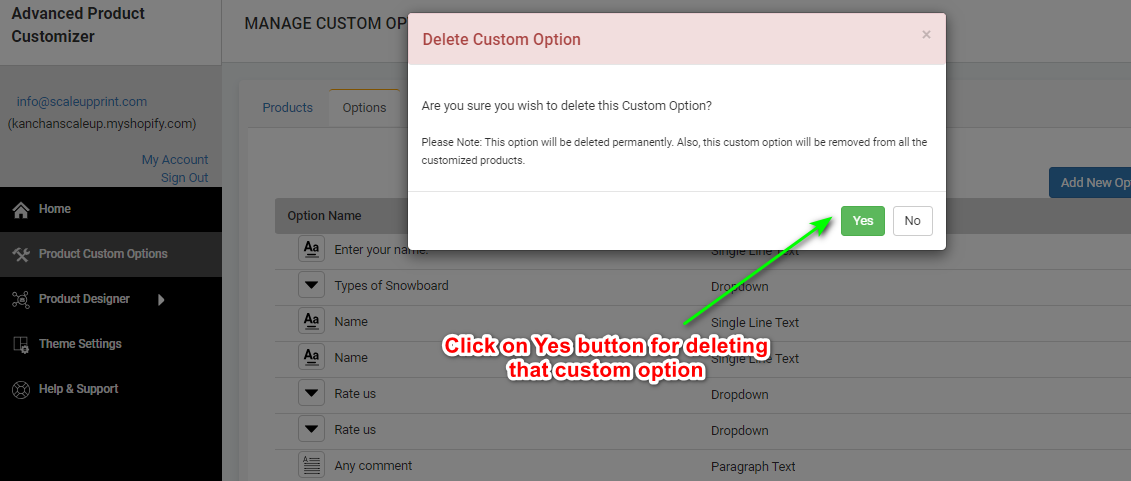How to Delete Existing Product Custom Option
Here's a simple breakdown of the process regarding deleting custom option within the ScalePrint Designer & Variants admin panel and your Shopify store:
-
Go to the options list tab
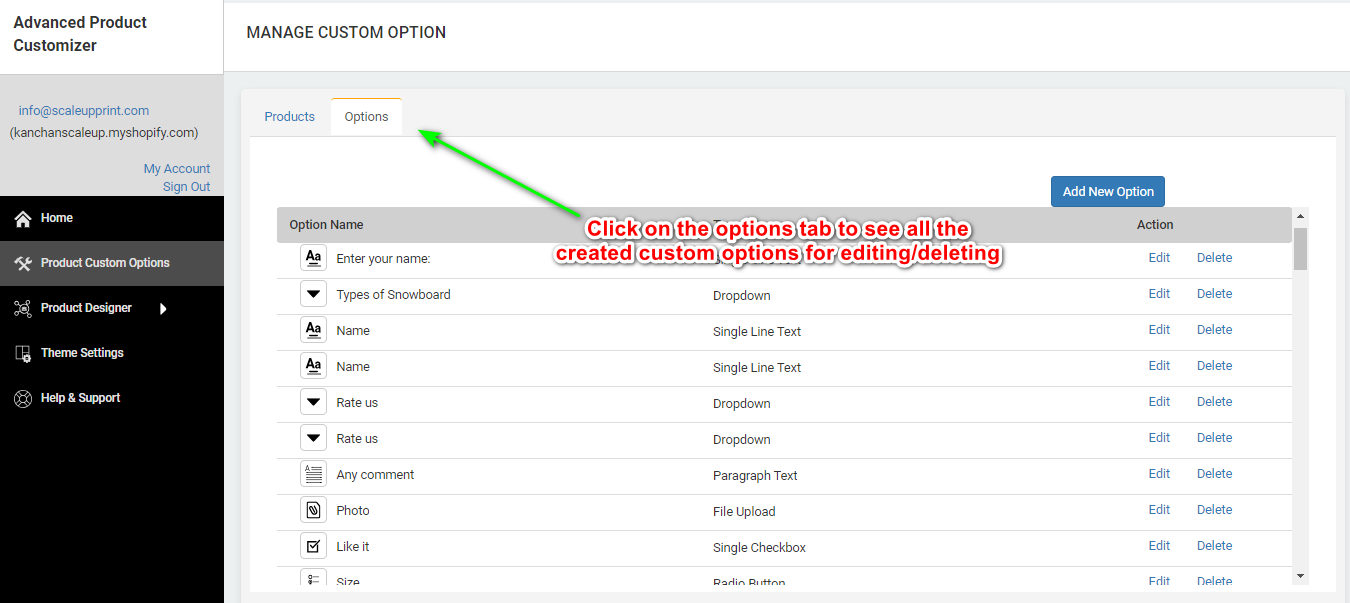
-
From the options list, click on the delete button for the single line text option which needs to be updated.
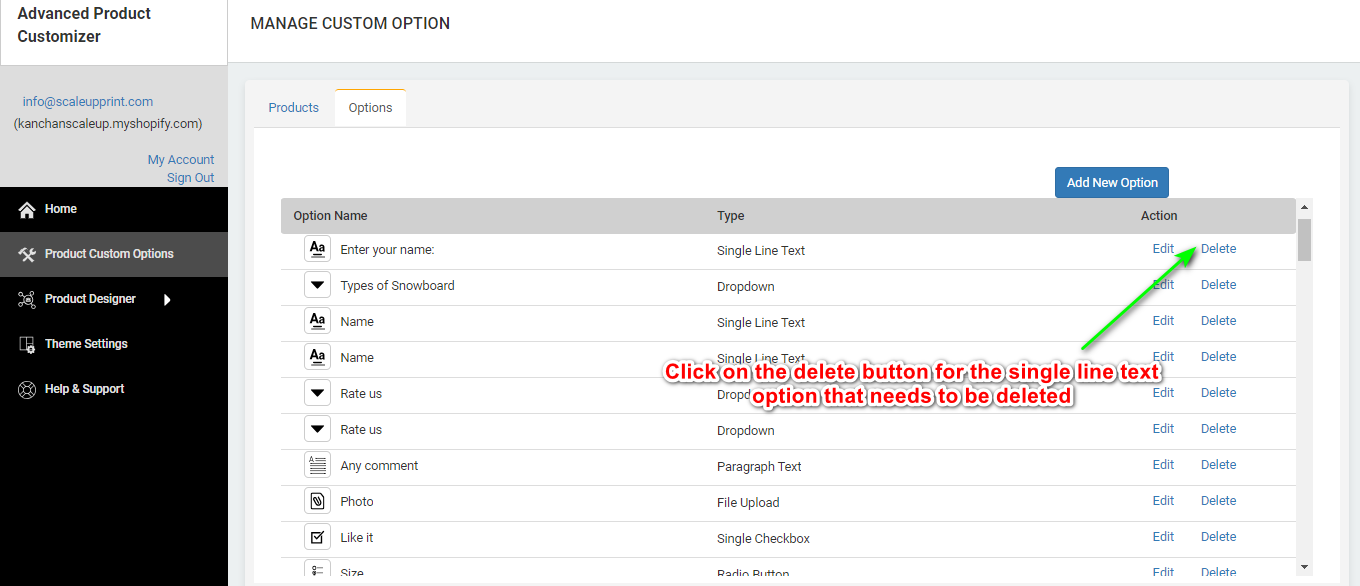
-
Click on Yes button for deleting single line text option.