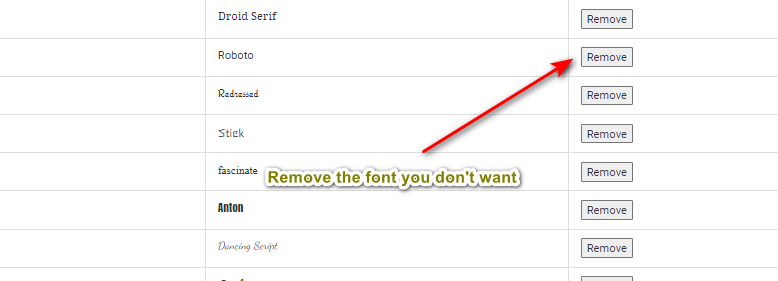How to Add Font in the Product Designer
Here's a simple breakdown of the process regarding adding fonts in product designer within the ScalePrint Designer & Variants admin panel and your Shopify store:
-
Navigate to Fonts
Go to the "Fonts" option in the product designer.
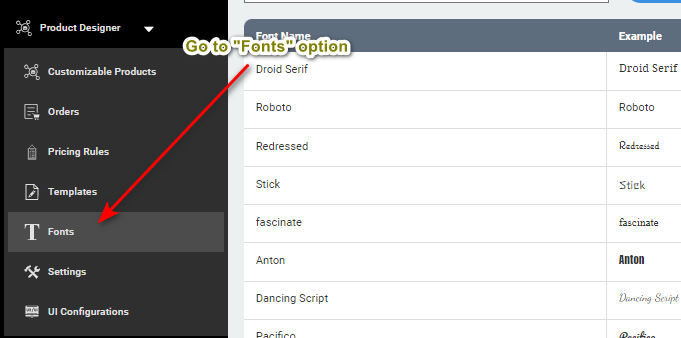
-
Search and Add Font
On the fonts page, use the search bar to find your desired font. Then, click on the "Add Font" button.
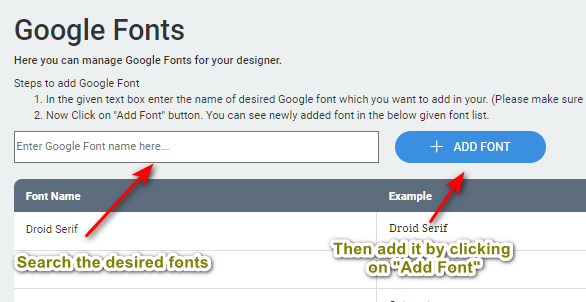
-
Remove Font
If you want to remove a font, locate the remove option associated with the font and click on it.